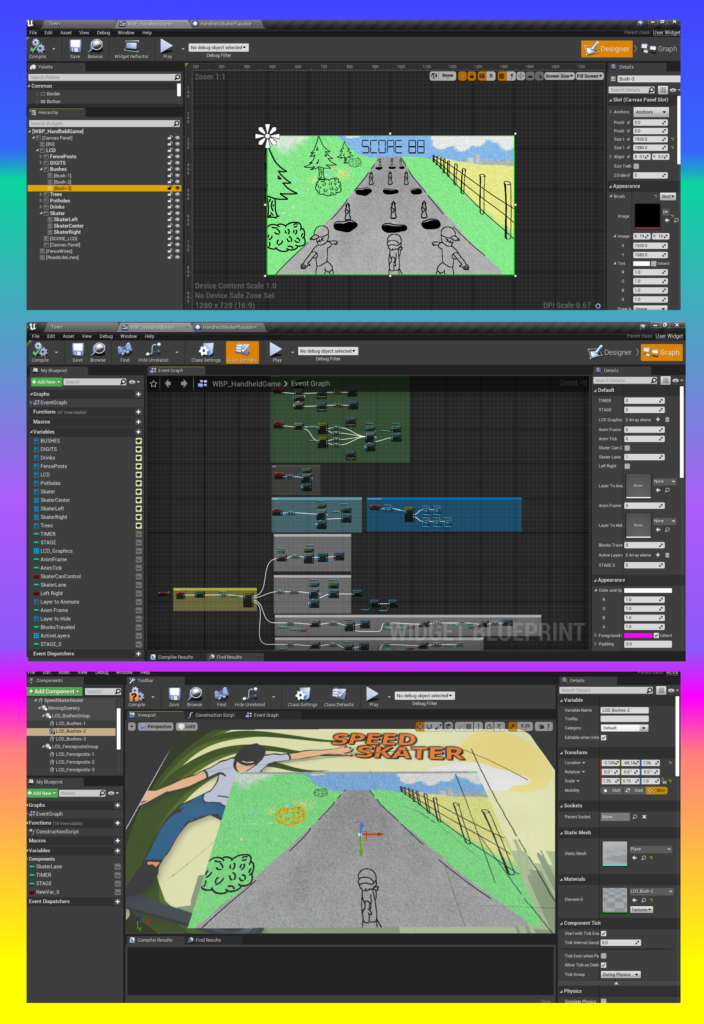The first version of the handheld game was a widget, just a 2D UI overlay that lays over the screen with lots of layered transparent images (the LCD graphics). The 3D model was just going to be animated as moving up in front of the player before displaying the widget. But that’s kind of lame compared to having an actual handheld in the game that can look and feel real as it reflects sunlight and shading from the environment, and even have animated button presses from the player model (this will be especially nice if a VR version is made).
So the next step was moving the blueprint logic from the widget to the blueprint of the actual prop which has this Static Mesh (3d model) of the handheld with nested Plane static meshes (children) over the screen (very very closely) that each have unique transparent Materials displaying the LCD graphics originally made for the 2D widget. These Planes can have their transparent materials visibility toggled programmatically (like the layers of the Widget)! Throw in some sound effects and animate the players hand models when a button is pressed and now it’s a real handheld in-game.